
Ubuntu 9.10, codenamed Karmic Koala, climbed down from the tree last month with new features and updated software. For five years and eleven releases, the Ubuntu Linux distribution has delivered a capable desktop operating system built largely on open source software. The new version is another important step forward for Ubuntu and its corporate backer Canonical.
The new version offers a user experience that is incrementally better than its predecessors, but there is still a lot of room for improvement. Some of the new software introduced in Ubuntu 9.10 feels incomplete and will need a lot more work before it can really shine. This review will take a close look at some of the most significant new features, such as Canonical's Ubuntu One service and the new Software Center application management tool. We will also examine some of the upstream software from GNOME 2.28 that plays a role in defining key parts of the user experience in Ubuntu 9.10 and give you some technical insight into various architectural components of distro, such as Ubuntu's unique CouchDB configuration.
Installation
Ubuntu is typically installed from a bootable Live CD environment. The graphical installer, which is called Ubiquity, includes built-in partitioning tools and allows users to configure some basic system settings. The installer is designed with a strong emphasis on simplicity and ease of use.
Ubiquity got an aesthetic overhaul for the Karmic release. During the installation process, it will now display a slide show that highlights some of the key features and important applications that are included in Ubuntu. The information will help introduce new users to the platform. In previous versions, the installer only showed a progress bar.
The Ubiquity slideshow is a nice improvement that adds a little bit of extra elegance to installation. The messages are concise and the artwork is well done. Similar features have existed in other operating systems and Linux distributions for practically as long as graphical installers have existed, but it's nice to see Ubuntu's take on the concept.
The material is targeted at new users, so it obviously doesn't say much that will interest Ubuntu enthusiasts. Fortunately, the Live CD includes the GNOME games collection for those of us who would rather indulge in an exhilarating game of Solitaire during the installation. The following images show several screens from the installer slideshow:
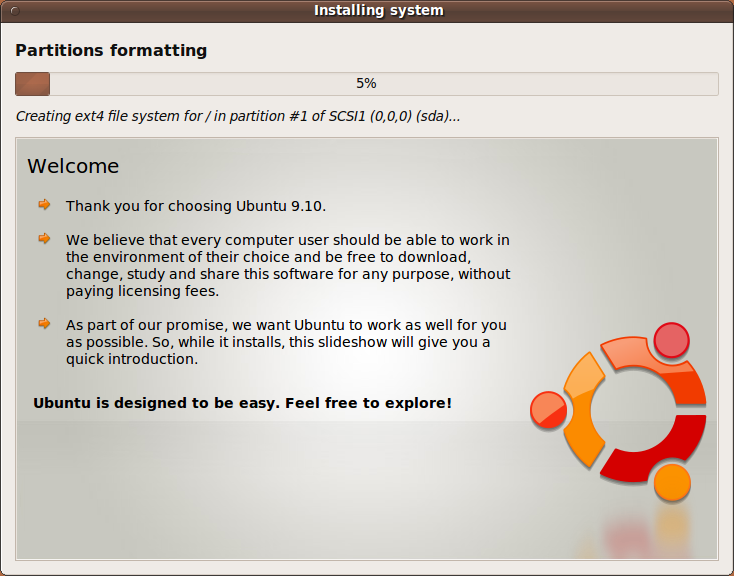
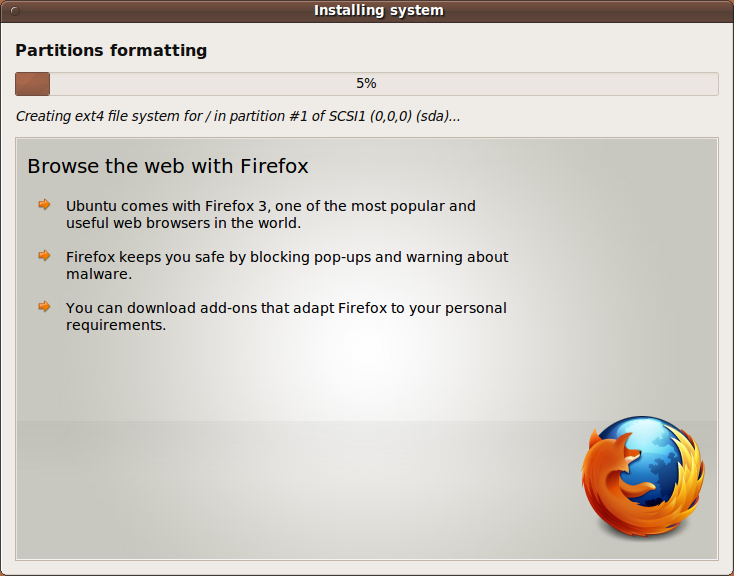
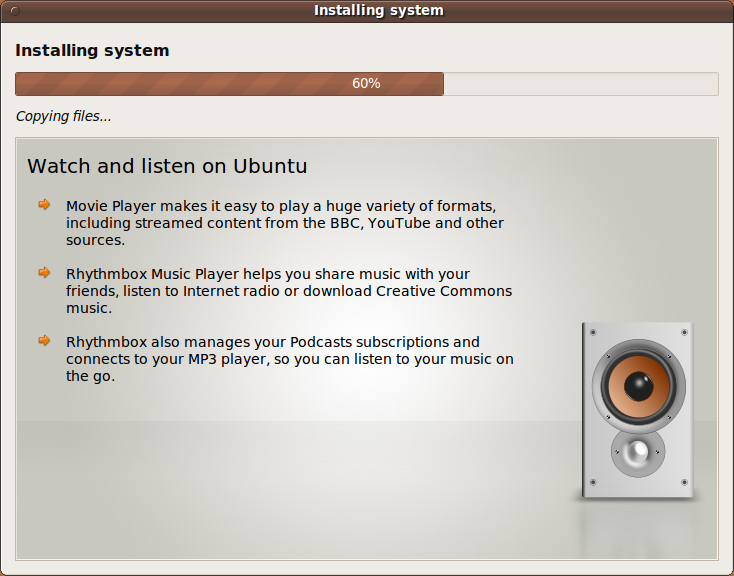
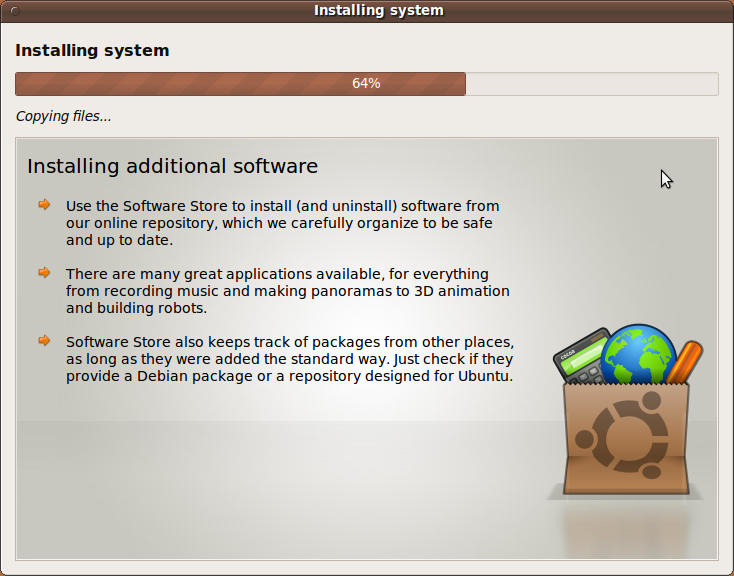
reader comments
114