As organizations adopt new IT tools and deploy their applications using containers in hybrid cloud environments, ensuring high availability, security, and performance is getting more challenging. Traditional tools for infrastructure and application monitoring are not equipped to handle the scale and complexity of modern IT environments. In this evolving landscape, logs still hold crucial insights about a system’s health and performance. However, analyzing a large volume of logs from multiple sources requires dedicated tools and processes. Logging as a Service (LaaS) based tools provide significant help in this direction. In this article, we will discuss how cloud-based log management and analysis tools offer easy visibility into IT environments.
What is Logging as a Service (LaaS)?
Logging as a Service refers to cloud-based service offerings for log management and analysis. It upgrades the deployment of traditional log management solutions to the cloud. This ensures that companies seeking visibility into their complex environment can quickly create a logging setup and start analyzing their logs, without worrying about the traditional infrastructure and operational overheads. Most LaaS tools offer log collection, automated parsing, search and filtering, live tail, alerting, and visualization features.
How to Make the Most of Logs With LaaS
Cloud-based log analyzers provide faster performance and scalability. However, a tool is only as good as the person using it. To extract the true value of cloud-based log management tools, you need to follow certain best practices; we have discussed some of these best practices below:
Control Log Volumes
It is true that cloud logging tools provide easier scalability and can handle a massive volume of logs. However, organizations need to make a conscious decision about what information they want to log. Not all log messages need long term storage and analysis; burdening the system with unnecessary logs from testing and development environments can lead to higher resource consumption and costs. Consider using logging levels (Fatal, Error, Debug, etc.) to control the volume of logs.
Use Structured Formats
All systems and applications produce logs in one of the three major forms viz Plaintext, Structured, and Binary format. However, these days, most IT tools support and advocate structured logging formats such as JSON. Structured logs offer higher dimensionality and allow quicker parsing into different fields, which in turn makes it easier to query, correlate, and visualize them. Ensuring all logs are produced in a structured format can help in expediting your log analysis significantly.
Manage All Your Logs Centrally
All cloud-based logging services offer centralized log management. Keeping all your logs in one place gives you centralized control over their retention policies, archiving, and access levels. With centralized logging, the DevOps teams won’t need access to individual systems and can remotely access logs and troubleshoot bottlenecks without facing access issues. Another major advantage of centralized logging is that it allows you to correlate all your system and application logs to get a holistic view of your environment for better security and availability.
Optimize Threshold-Based Alerts
Configuring threshold-based alerts is perhaps the most critical and complex task in infrastructure and application monitoring. When you deploy a log monitoring solution, you will have to monitor your systems and applications for some weeks to identify what’s normal for your IT environment. However, these threshold levels would also need fine-tuning over a period, based on the changes in your traffic and systems. This optimization based on historical and real-time trend analysis will help you create better alerts with lower levels of false positives.
Top 3 LaaS Tools
Splunk
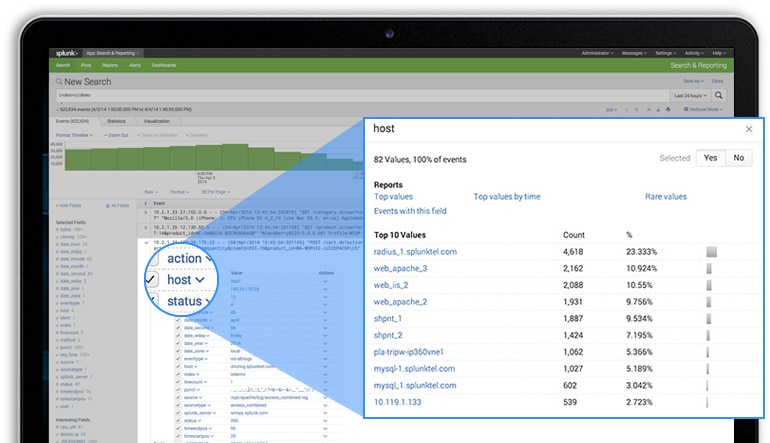
Splunk is a known name in the Security Information and Event Management (SIEM) space. The cloud-based log management solution offers a seamless collection and real-time analysis of all types of structured, unstructured, and complex multi-line application logs. With advanced algorithms for log analysis, it can correlate events across your distributed infrastructure stack, and detect issues otherwise hidden in the complexity. Splunk also provides advanced reports for regulatory compliance and dashboards for monitoring. While the tool can simplify advanced log analytics, getting used to its features and workflows can take some time. You will need to evaluate your organization’s budget and the IT team’s readiness carefully before implementing the solution.
SolarWinds Papertrail
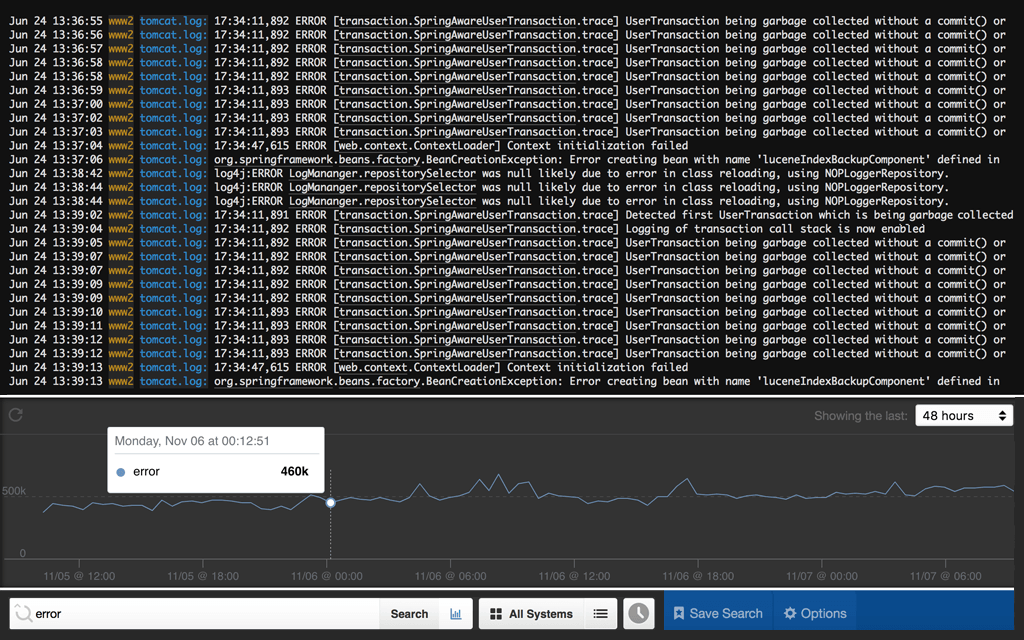
Papertrail is a popular cloud-based log management tool, which is easy to set up and allows you to start log analysis within minutes of implementation. It can collect all types of logs without any major configuration and automatically parses them into different fields. You can view log messages in its real-time event viewer. The viewer provides granular visibility into the production environment with the live tail feature. You can skip to a specific time frame to inspect log messages around a critical issue, pause the event feed or scroll up and down the viewer to navigate to events of interest. Further, Papertrail can send alerts and summaries to your email, or you can integrate it with tools such as Slack. Pagerduty, and more to receive alerts on the go. Further, getting started with Papertrail is easy; you can sign up for a lifetime free trial and upgrade to a higher plan any time as per your organization’s needs.
LogDNA
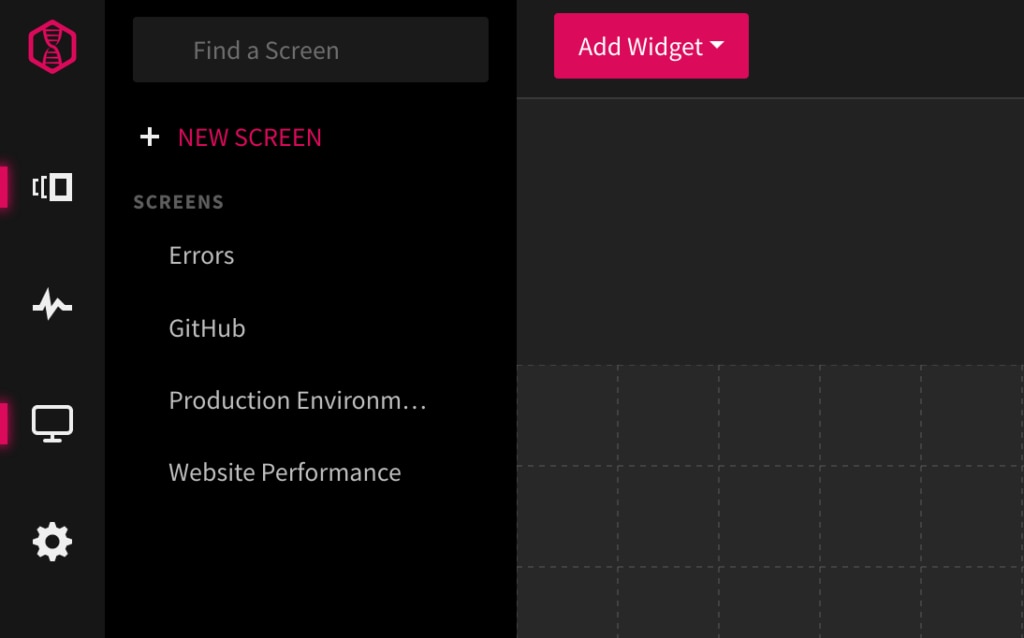
LogDNA is an advanced cloud-based logging solution, which can be deployed over Kubernetes. It can collect logs from different on-premise and cloud-based applications, servers, and infrastructure in near real-time. Further, the analysis of logs in LogDNA doesn’t require knowledge of proprietary query language. One can use Google-like search features and common search operators to sift through your logs and get to the root cause of issues. For real-time insights into production environments, DevOps teams can live tail event logs. Further, LogDNA also offers visual dashboards that can be configured using different widgets. Easy integration with a wide range of DevOps tools makes LogDNA a good option for teams seeking a monitoring solution that supports their delivery pipelines.
Conclusion
As organizations seek digital transformation with higher agility, the cloud has become the de-facto platform for achieving different organizational goals. The benefits of the cloud also apply to log management and monitoring. Cloud-based log management solutions offer higher operational efficiency, security, standardization, and all that at a lower Total Cost of Ownership (TCO). You can run a Proof of Concept (POC) to evaluate the tools mentioned in this article.
However, based on our evaluation and user reviews, we recommend a free trial of Papertrail, as it is a simple log management solution that meets the most basic and even advanced logging needs for organizations of all sizes.


