Microsoft kills Internet Explorer browser after 27 years, but you can still access it
Internet Explorer is now dead. Microsoft is asking users to switch to its modern Edge browser, which it believes should be used by users to get a faster and secure browsing experience.
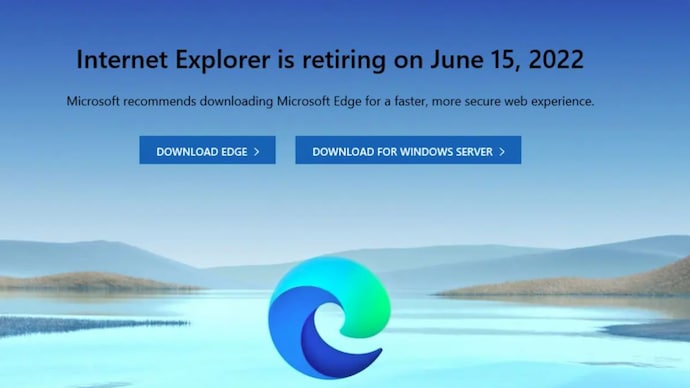
In Short
- Microsoft has announced the retirement of Internet Explorer.
- The company is asking users to switch to Edge browser for a better experience.
- -Microsoft isn’t completely killing IE and it will still be accessible via the Edge browser.
Microsoft is shutting down its oldest Internet Explorer (IE) browser after about 27 years. The company is asking users to switch to its modern Edge browser, which it believes should be used by users to get a faster and secure browsing experience. But, the virtual version of the older browser will still be available to users. Here’s everything you need to know.
In a blog post, Microsoft has announced the retirement of Internet Explorer and is also saying that people can simply switch to Edge browser for a better experience than IE. “Not only is Microsoft Edge a faster, more secure and more modern browsing experience than Internet Explorer, but it is also able to address a key concern: compatibility for older, legacy websites and applications.”
While the company has already managed to establish its modern Microsoft Edge browser, it still doesn’t hold the largest market share in terms of desktop browser. In 2022, Chrome is the most popular and widely used browser in the world, according to a report by W3 Counter. In 2003, IE reportedly had about 95 percent market share, and the report now shows that Microsoft Edge and Internet Explorer together have just 3.8 percent global browser market share.
Google Chrome, on the other hand, holds about 71.6 percent share. What works for Chrome is that it comes pre-installed on all the Android smartphones and people don’t usually install any other browser. It has a minimal and simplified interface, as well as a variety of features. Safari is also doing quite well with about 15.2 percent market share.
But, Microsoft isn’t completely killing IE and it will still be accessible via the Edge browser. There is an Internet Explorer mode and for this, you will have to dig a little deeper into the settings as the option is not immediately available. Although, when you switch to this mode, Microsoft itself recommends you to use the modern browser for a secure experience and better set of features.
Before we dive into that, do note that Microsoft has noted on its FAQ page that Internet Explorer is only being phased out on Windows 10 20H2 and later versions. For those who are still using Windows 8.1 version, the latest end-of-life notice won’t be applicable to them.
How to enable Internet Explorer mode in Microsoft Edge
-You first need to open the Microsoft Edge browser and then click on the three-dotted button, located in the top-right corner of the screen.
-Now, simply click Settings > Default browser, which is visible on the left.
-After this, click on the dropdown menu for Allow sites. This will let you open any site in Internet Explorer mode. You just need to select Allow.
-You will then be prompted to restart the browser, so just click on Restart.
-Now, this doesn't mean that Internet Explorer will open whenever you will launch the Edge browser. You will first have to open the site that you want to visit, after which you will have to click the same three-dotted button visible on the top right corner and select "Reload in Internet Explorer mode."
Note: You might argue that what is the point of using Internet Explorer mode. Those who want to access some of the old websites or browser-based accessibility tools will need Internet Explorer. Some of the old websites don't well work on modern sites, so people will be able to access them properly using IE.
