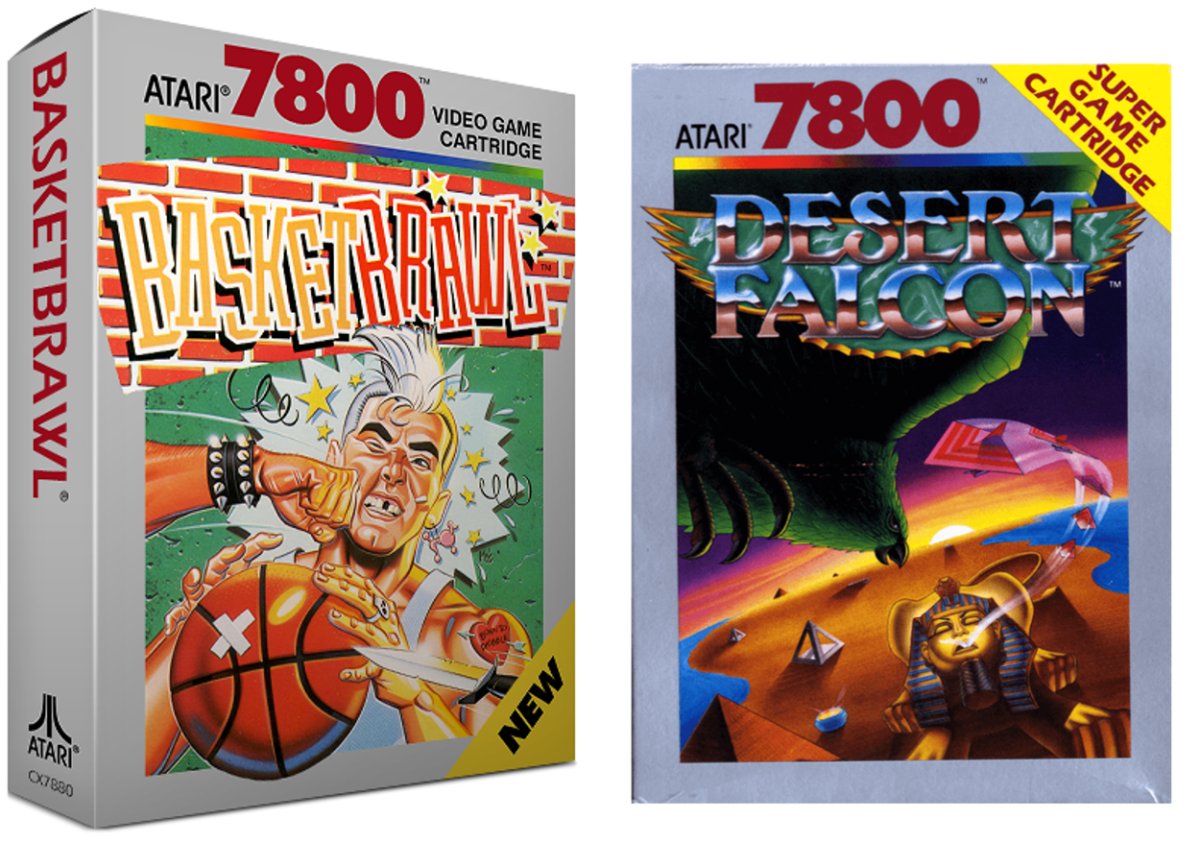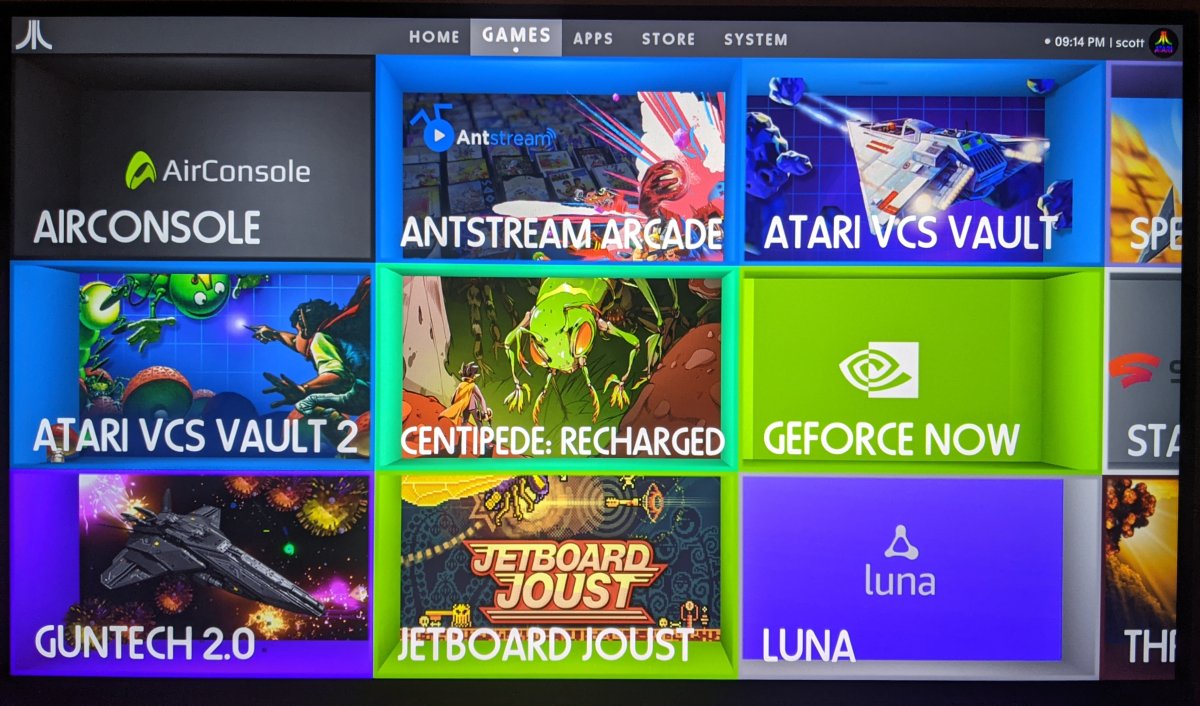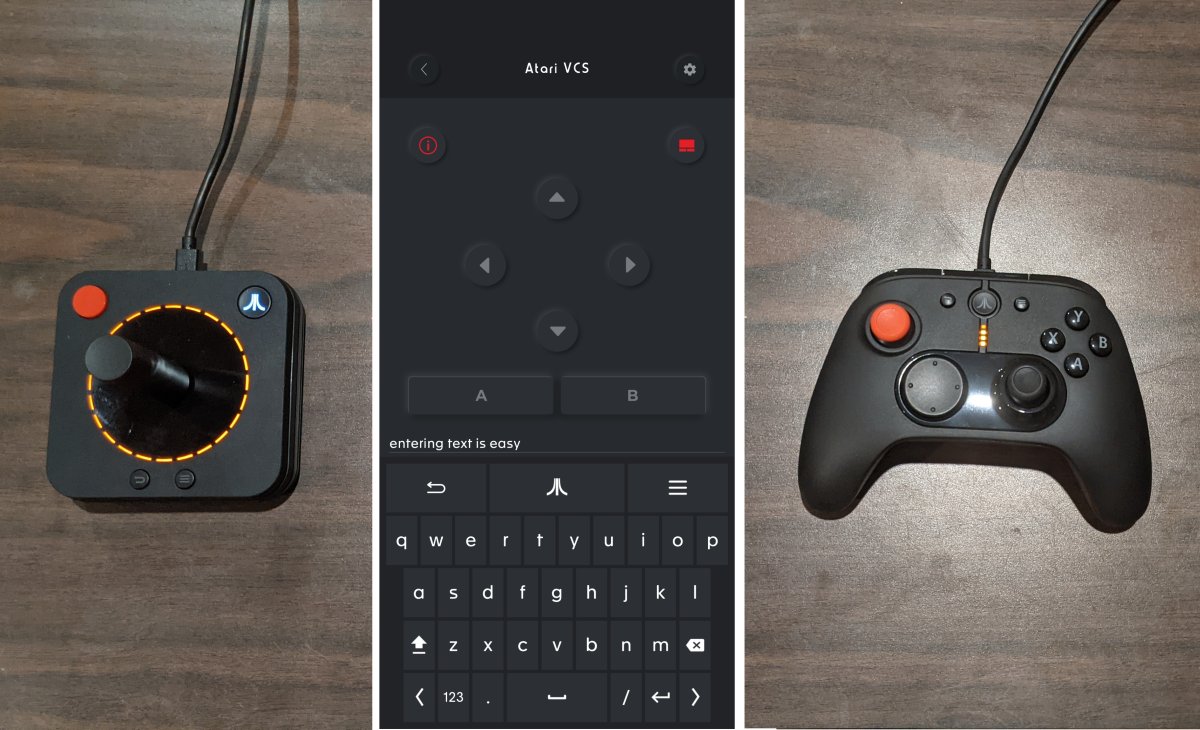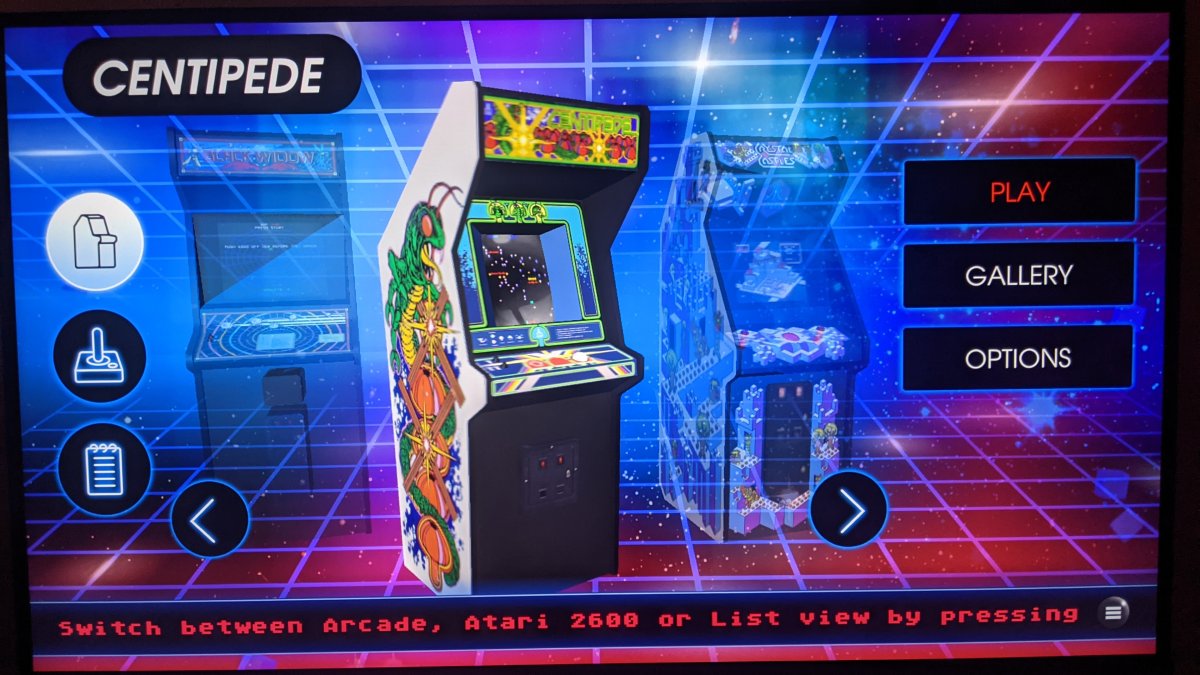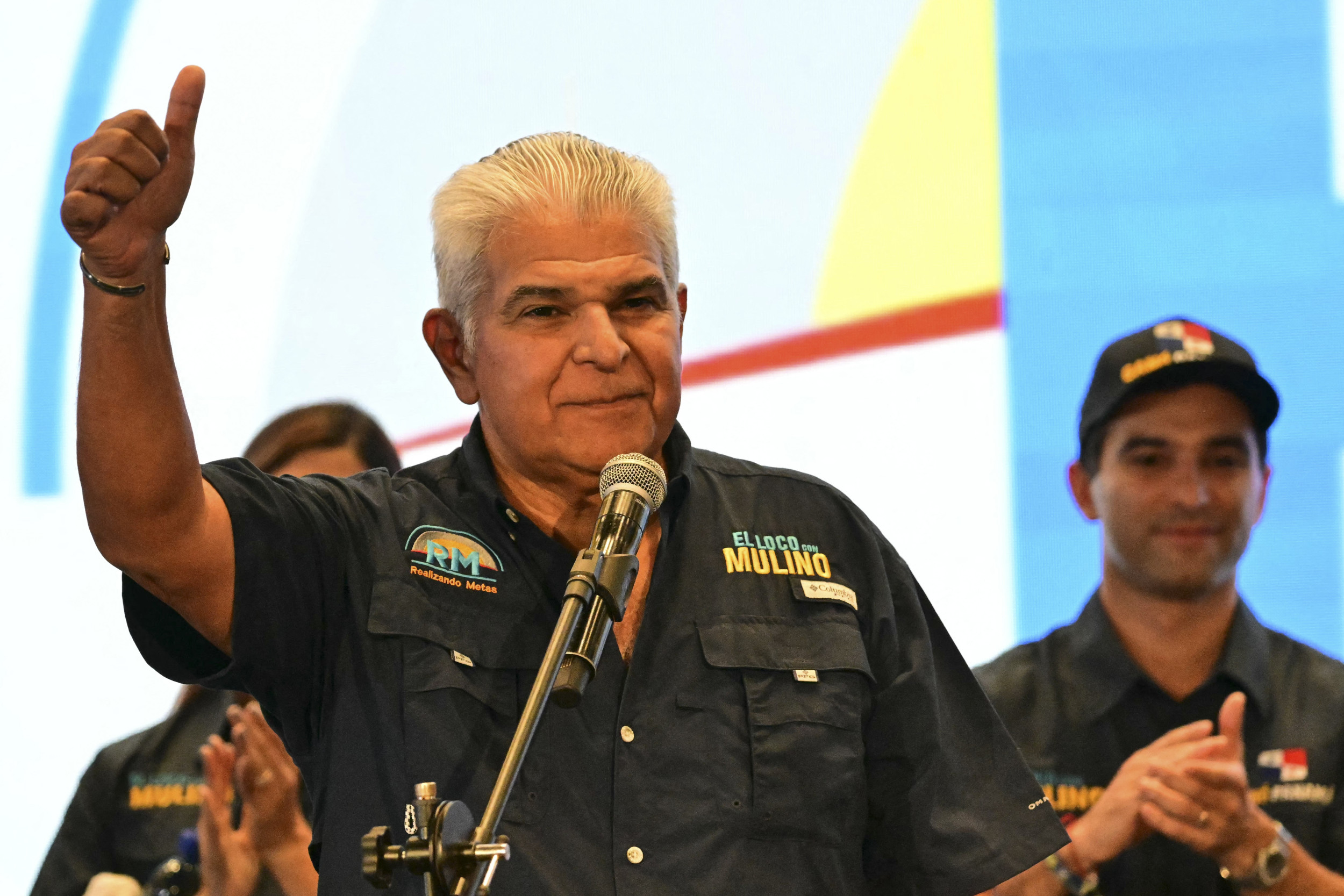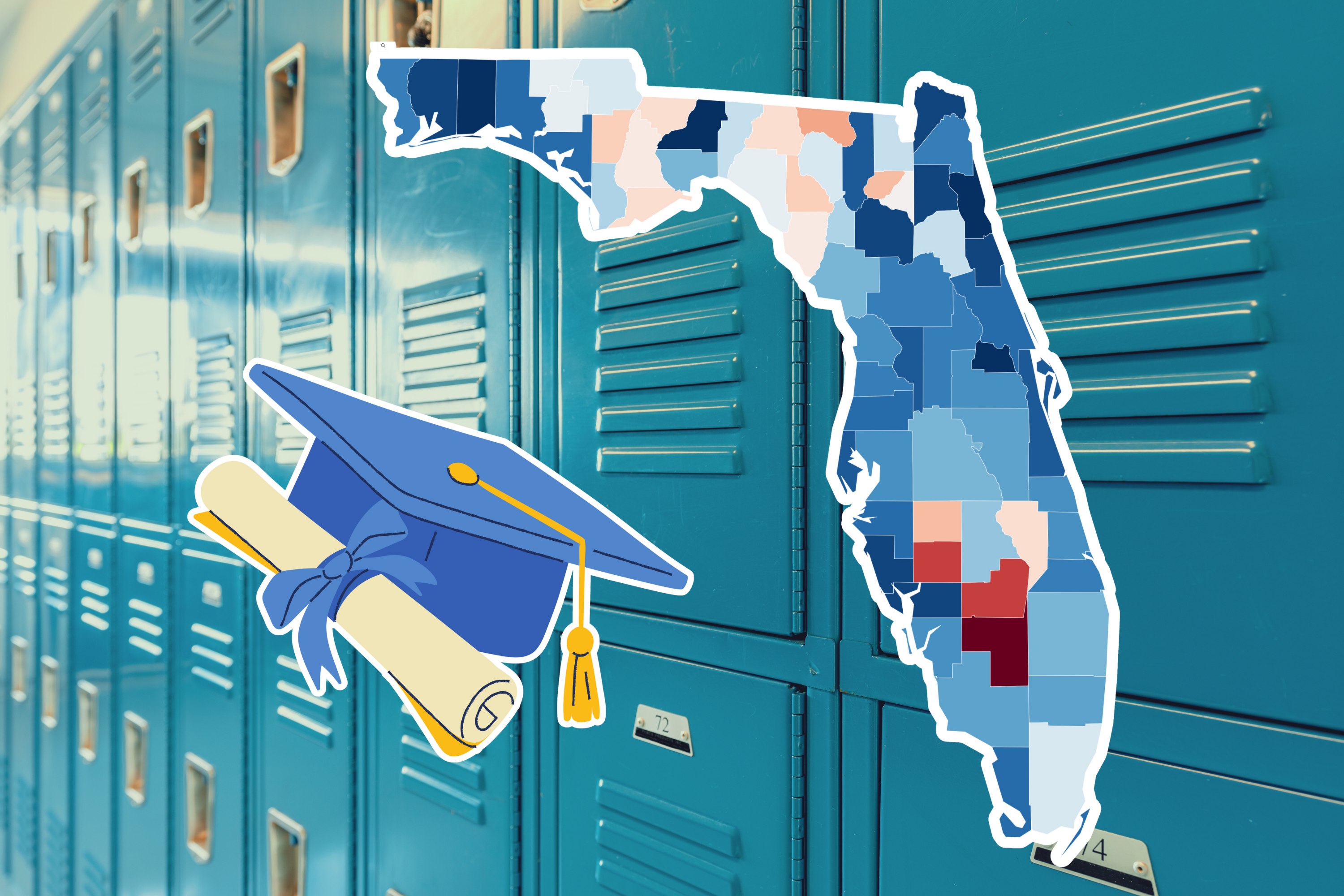Among other things, the year 1977 marked the beginning of (in my humble opinion) the two greatest entertainment franchises: Star Wars and Atari. Needless to say, the former is alive and well. And until recently, the latter has lived on through the sheer tenacity of its legendary gaming heritage. Now, three years after its hugely successful Indiegogo campaign, Atari at long last quenched retro gaming fans' thirst by finally releasing its brand-new console. Officially known as the VCS 800, this truly multifunctional hybrid gaming, entertainment and computing device is an amazing time machine to both the past and future.
The Atari VCS 800 connects to the internet via Wi-Fi or its Ethernet jack. It features two USB ports in the front (for controllers) and two more in the back (for loading multimedia content and operating systems), along with an HDMI port to connect the system to your present-day TV or monitor. It can stream movies and shows through Amazon Prime Video, Disney Plus, HBO Max, Hulu, Netflix, Plex and other native apps. It can turn into a PC. And it can play more games than you can count, including a couple of new (to this system) ones Atari is officially announcing today.
Flashback Fridays
As of today, Basketbrawl and Desert Falcon can be purchased ($2.99 each), downloaded and played through native Atari 7800 system emulation. (This all happens in the background, because the Atari operating system already has some emulators built in—enabling the VCS 800 to play titles from various gaming systems—and others can be added through future firmware updates.) It's the first in a series of weekly drops, or Flashback Fridays, which will feature both first- and third-party titles culled from a rich history of arcade, console and computer formats. Although we're not at liberty to disclose which other games will be coming out when, we can say that a week from today two very popular and well-loved retro favorites will be released, fully compatible with both the Atari VCS Classic Joystick and Modern Controller. And Atari will continue to drop more titles each week, building in the ability for the VCS to play additional game system emulators along the way.
Gameplay Galore
Before I had even heard about all the other features this system offers, I was pretty much hooked just on being able to access the 100 games in the Atari Vault. Yes, it's possible to play them elsewhere. But being able to enjoy preloaded Atari arcade classics like Asteroids, Centipede and Missile Command, along with dozens of other Atari 2600 system favorites, on an actual Atari system, is pure game geek bliss. Furthermore, about 30 additional games are available for purchase, including fun yet challenging recent releases, such as Guntech 2.0, Jetboard Joust and Thrustlander, each optimized for the Atari VCS controllers. And that's just the tip of the video game iceberg.
The VCS store offers several free apps that link to popular gaming services. For instance, Antstream Arcade offers over 1,000 titles for free (in lieu of posting in-game advertisements). Plus, you can play against other humans on different platforms through AirConsole. And you can also load GeForce Now, Luna and Stadia, if you prefer to play through those gaming services. In other words, especially as Atari continues to release more emulators and titles, and as independent developers target this platform, it's unlikely that even the most active gamer would ever run out of great content to play.
So how was the gameplay itself? Mostly delightful. For better or worse, I found the action in the older titles to be pretty much exactly as I remembered. I just had to reconfigure my expectations back to 8-bit. (Some of the games even offer a selection between color and black and white.) Without a trackball, I was a little disappointed in the feel and control of Crystal Castles, which I used to love playing in the arcade. But Centipede (another trackball favorite) and everything else I tried out played great through the Classic Joystick. For sports games, I prefer to play against a human opponent, as I did throughout my formative years. But in general, it was great being able to explore a ton of titles I hadn't previously played but had always been curious about.
Three Controllers
Playing off the nostalgia of the original Atari joystick, the Classic Joystick mimics the iconic form factor and takes the functionality light-years further than that of its heartwarmingly simple, one-button predecessor. For starters, it can be used either wirelessly, through Bluetooth, or wired, by plugging the 10-foot recharging cable into one of the system's four USB ports. It features a second red fire button just below the main one, which comes in handy in many games. A few extra buttons on the top surface facilitate various menu, dashboard and in-game navigation. Orange lighting around the joystick and integrated rumbling effects add a modern flair. And in a literal clever twist, swiveling the stick (without cranking it in any direction) turns it into a paddle controller, perfect for games like Circus Atari, Tempest and Super Breakout.
The Modern Controller—also rechargeable, wireless and wired capable—sports the ergonomic feel that contemporary gamers are probably more familiar with. It's light and nimble. And even though it's necessary for a few games and functions, as a nostalgic purist, I pretty much stuck to the Classic Joystick, which is wired into the console. Though it's worth noting that the Modern Controller is also compatible for (non-Atari) gaming on PCs, mobile and other consoles.
The third controller is more virtual, but just as clever and handy as the other two. You can download the Atari VCS Companion app (in the center panel in the image above) onto your Android or iOS phone. It's really meant as a navigation tool more than for actual gameplay. Once your phone is paired and connected to the VCS via Wi-Fi, you can use it to type characters (for usernames and passwords), tap the four virtual directional buttons or switch over to a scrolling wheel and trackpad. This facilitates the ability to shop, digitally socialize and browse on the internet through Google Chrome. Furthermore, you can access the rest of Google Workspace, including Calendar, Drive, Docs, Sheets, and Slides, which are available as free apps to download onto the Atari system.
PC Mode
If you're looking to be even more productive, you'll appreciate the Atari's ability to transform into a fully operational PC. Although I'm curious about this functionality and appreciate its availability, I didn't actually experiment with this mode. But I could see how others—perhaps either application developers or families wanting an extra computer that doesn't need to be portable—would find it handy. To activate PC mode, you just need to attach a keyboard and mouse (either through USB or Bluetooth) and then boot up the system with an external drive that loads either the Debian (Linux-based) or Windows operating system. Hardcore users will appreciate that the RAM and storage are upgradable. And Atari is continuing to refine PC mode, with plans to make a more simplified USB plug-in available for purchase later this year.
Should You Buy the Atari VCS All-In Bundle?
Right out of the gate, this is an amazing system. It not only harkens to the dawn of home consoles, with retro goodness seeping out its pores, but it also delivers a modern interface with an ever-evolving feature set. Its already huge game library will continue to increase, along with functionality such as additional game system emulators, user interface improvements, 4K graphics and online multiplayer gaming. So the Atari VCS already feels like it's worth the asking price. And it will only scale in value with time.
Buy at GameStop or Atari for $399.99.
Newsweek may earn a commission from links on this page, but we only recommend products we back. We participate in various affiliate marketing programs, which means we may get paid commissions on editorially chosen products purchased through our links to retailer sites.
Uncommon Knowledge
Newsweek is committed to challenging conventional wisdom and finding connections in the search for common ground.
Newsweek is committed to challenging conventional wisdom and finding connections in the search for common ground.
About the writer
In an award-winning tech journalism career spanning over 20 years, Scott Tharler has contributed hundreds of articles to Club Life Magazine, Gear ... Read more
To read how Newsweek uses AI as a newsroom tool, Click here.