What is HP ALM - Understanding HP Application Life Cycle Management
Overview
HP Application Lifecycle Management is a web-based application tool that is used to manage a product's entire lifecycle.
It is the next version of the tool HP Quality Centre. This tool is used from the requirement gathering stage, product designing, development, testing, and maintenance.
What is HP ALM?
HP Application Life Cycle Management is a web application companies use to manage the product from the ideation stage to designing, developing, and deploying. The team uses the tool to have transparency about the product and its status at every phase. The primary goal of the tool is to track down the project and easy-to-use report generation.
Why Use HP ALM?
- A single platform where developers, testers, product owners, and business analysts collaborate.
- Integration with other widely used applications like UFT and LoadRunner.
- Extensive project reporting features and analysis.
- Seamless mail integration to keep everyone informed at all times.
HP ALM Features
- HP ALM provides review analysis so that even the comment's progress can be tracked.
- HP ALM supports live reporting for the test case execution.
- Users can create custom fields based on their preferences.
- Extensive, neat, and clean report generation.
- Excel or Word import to allow traditional testing integration for the test case.
- Additional add-ons to make the testing process smoother and more extensive.
HP ALM Limitations
- High Cost: Pricing of HP ALM is the highest among the products in this space. One has to buy the license, which makes it a premium product.
- Not 100% automated: HP ALM is not 100% automated. Even though integration with many applications and import features are there, a lot of tasks are still manual.
- Only Web Supported: HP ALM is not a desktop or mobile application. One needs a browser, and hence, it won't operate in offline mode. Also, HP ALM works only on Internet Explorer, which is another drawback.
Architecture of QC
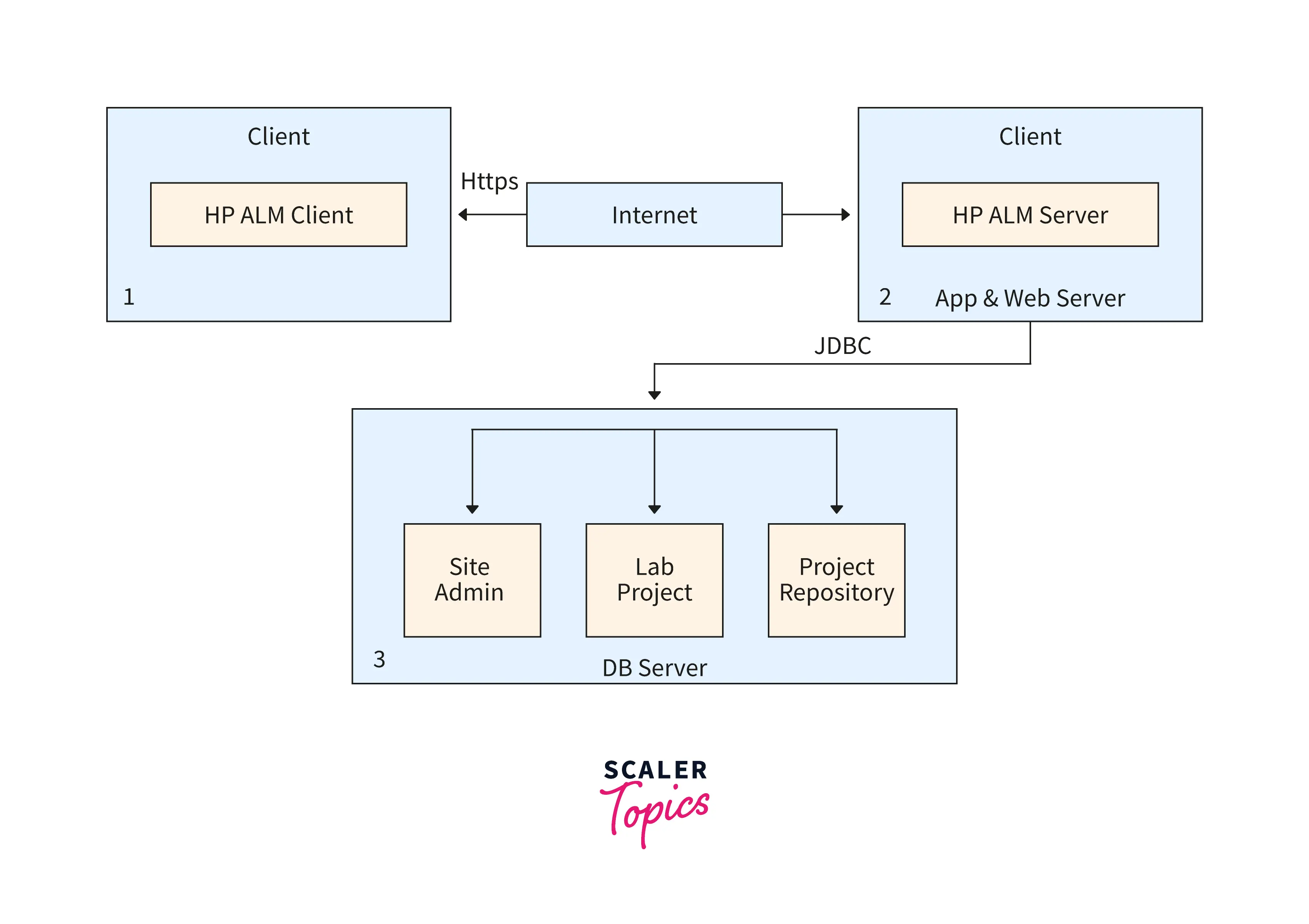
-
HP ALM Client: Client side is the website users' experience to manage the project cycle. Since it's a web application, users interact with the site and connect to the server. The site is heavy on GUI and easy to work with.
-
ALM Server: The requests from the client side get sent to the server. The server further connects to the database via JDBC Connectivity. The server interacts with the database and sends back the response to the client.
-
Database Servers: Database stores three types of information.
-
Database stores user login credentials and passwords in an encrypted format.
-
To the userID, a projectID is generated where the entire project information is stored. All the workflows are linked to the projectID.
-
To each project, a testID is linked, and testID contains information about functional and performance testing.
-
ALM Edition Feature Comparison
| Feature | QC Community (On-Premises only) | QC Express (On-Premises only) | QC Team (SaaS only) | QC Enterprise (On-Premises and SaaS) | ALM (On-Premises and SaaS) |
|---|---|---|---|---|---|
| General Management | 100% | 100% | 100% | 100% | 100% |
| Requirement Management | 0% | 0% | 100% | 100% | 100% |
| Test Management | 20% 20% | 60% | 60% | 100% | |
| Defect Management | 30% | 30% | 30% | 30% | 100% |
| Integrations | 10% | 80% | 80% | 100% | 100% |
ALM Workflow
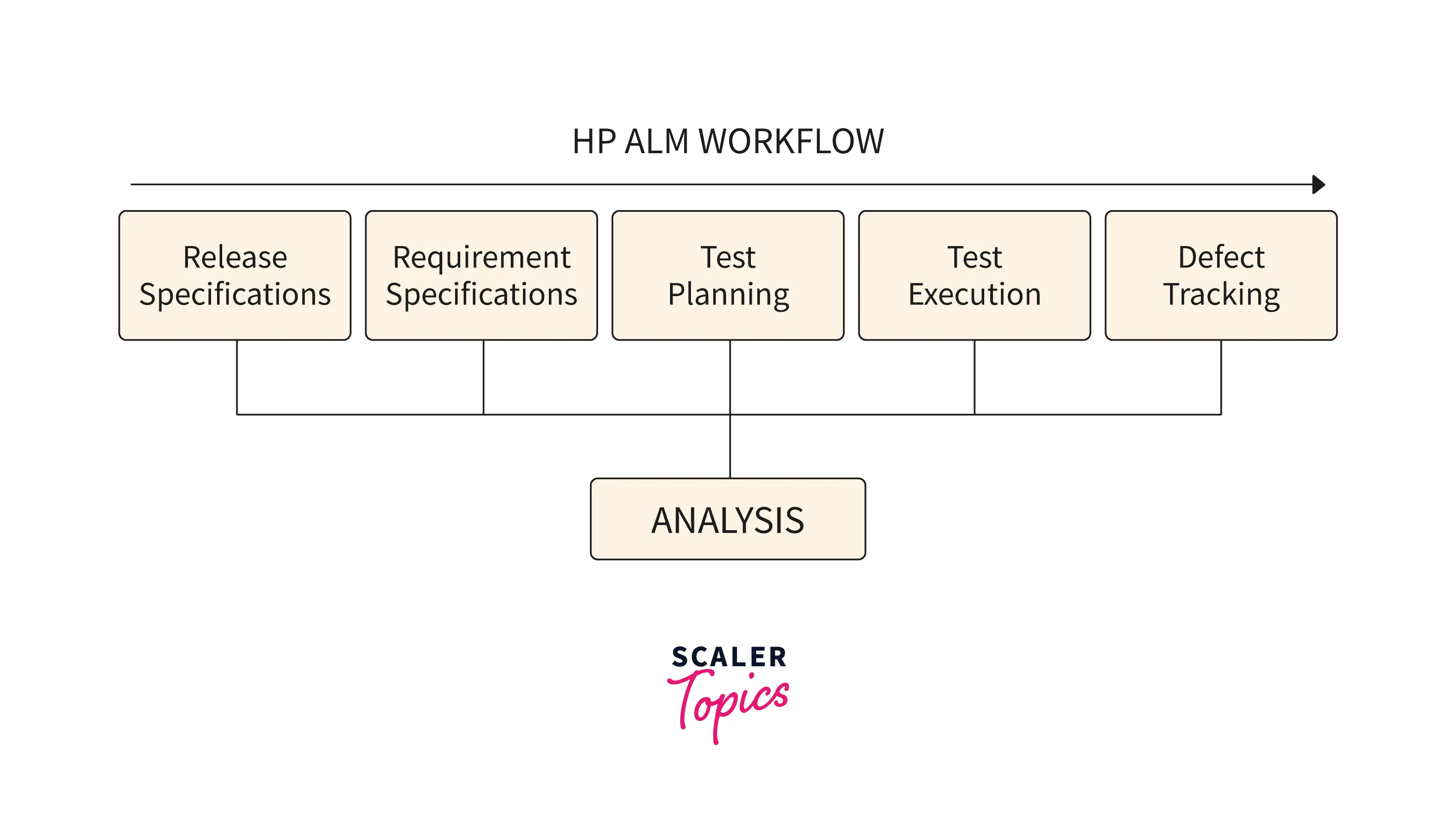
- Requirement gathering and recording the specifications
- Test Case Cycle planning and releases identification
- Test Case planning and designing the test cases
- Test Case development, execution, and defect monitoring
- Recording and analyzing each and every step via report generation
Conclusion
- HP Application Life Cycle Management tool is a one-stop solution for the entire project development journey.
- Review analysis and live test case execution is among the tool's best features.
- HP ALM also supports integration with tools like LoadRunner and UFT.
- High Cost and necessity to buy a license are among the few drawbacks of the tool.
