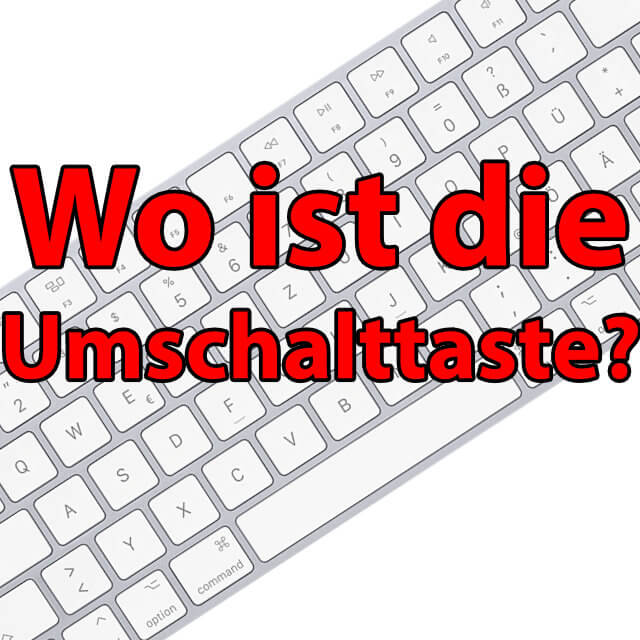Where is the Mac Shift key and what is it for? Where can I find the Shift key and the corresponding Caps Lock key on the Apple keyboard? You will get the answer to these and similar questions here. So if you read a manual about a key combination like Shift-Control-Option, then you now know what to do. By the way: The Mac Option key you can find here.
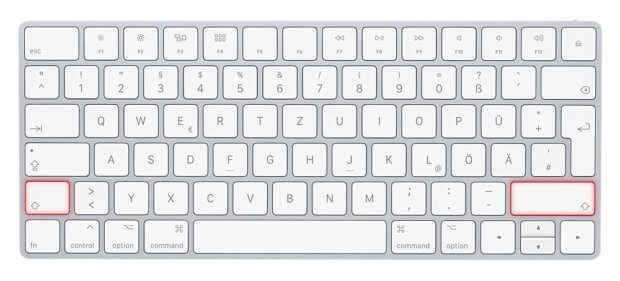
Chapter in this post:
Mac Shift key: Shift, ⇧ or capitalization
Just like on a typewriter, the shift key on the computer keyboard activates the second assignment of the keys. This means that big letters are written instead of small letters and that the symbols above are shown instead of numbers. The Mac Shift key will therefore too Level 2 Select or Shift called. On the keyboard (both Apple Mac and MacBook and Windows PC) the key has the symbol ⇧.
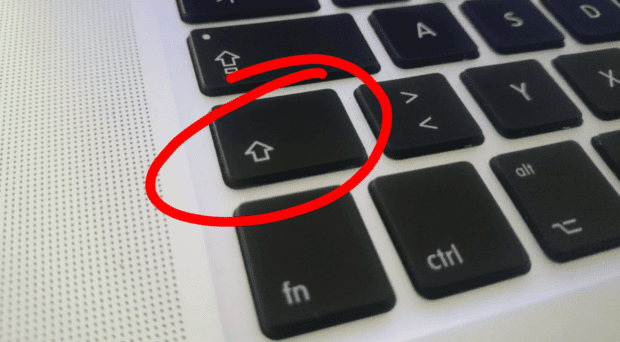
Here are the features of the Apple Shift key at a glance:
- It is the Shift or Level 2 Select key
- The mark on it is a thick, empty arrow pointing upwards
- The positions: to the left between fn and caps lock key (for large keyboard between control button and locking device); right: between arrow keys and Enter (or control and Enter)
What does the CAPS LOCK key do?
Exactly; the Caps Lock key permanently sets the second assignment of the keys. Since this is often undesirable and can lead to error messages, especially when entering passwords, Apple has a clever solution in the Mac keyboards: if Caps Lock is activated, a green LED lights up in one corner of the key.
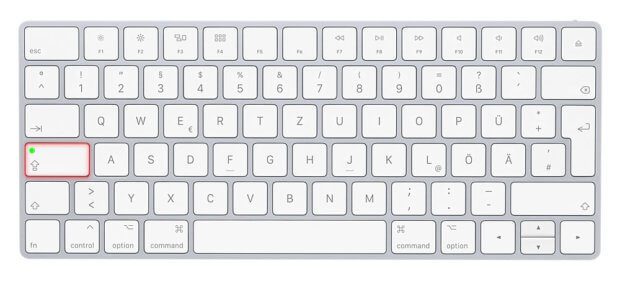
What is the switch good for?
As mentioned above, the Shift or Shift key on the Windows and Mac keyboards is used to select the second assignment of keys. Capital letters, symbols such as! § $% and the like can be used. However, there are also numerous key combinations and shortcuts in Mac OS X, macOS and in apps that contain this key. In programs, for example, some shortcuts are introduced with Shift-Control-Option. In Affinity Photo ⌥ ⇧⌘N, for example, creates a new image using the graphic in the clipboard.
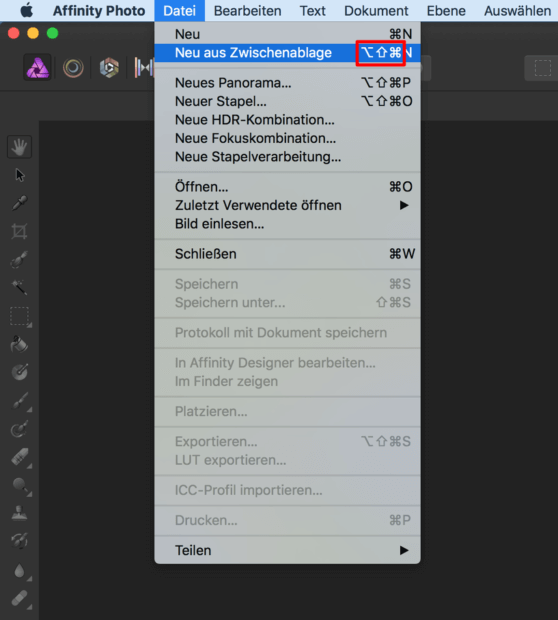
My tips & tricks about technology & Apple
Related Articles
After graduating from high school, Johannes completed an apprenticeship as a business assistant specializing in foreign languages. But then he decided to research and write, which resulted in his independence. For several years he has been working for Sir Apfelot, among others. His articles include product introductions, news, manuals, video games, consoles, and more. He follows Apple keynotes live via stream.